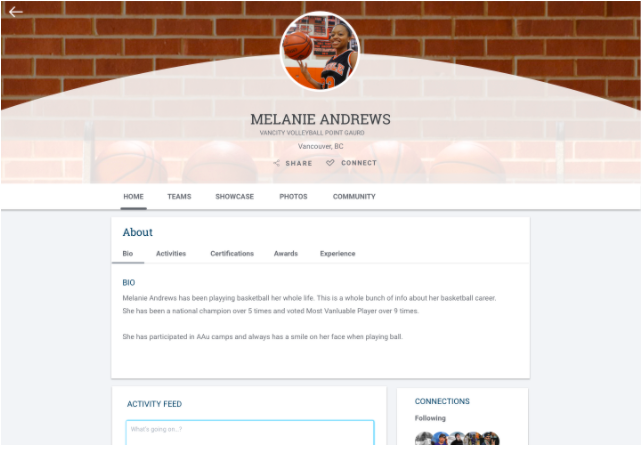Overview of People Management
Manage your players, parents and coaches. Keep notes, past registrations, and contact info in one place.
Chloe Hill-Huse
Last Update 4 năm trước
PEOPLE MANAGEMENT
When you click on a person, you will be able to manage their stored information in your Manager Portal. From here you can view their contact information, write notes to share with Coaches, view their registration history, and more.
Features:
1. Store Contact info
2. Store linked parent & child
3. Send Messages
4. Assign and remove from teams
5. Keep notes & comments
6. Store past registration data
7. Link to players/parents
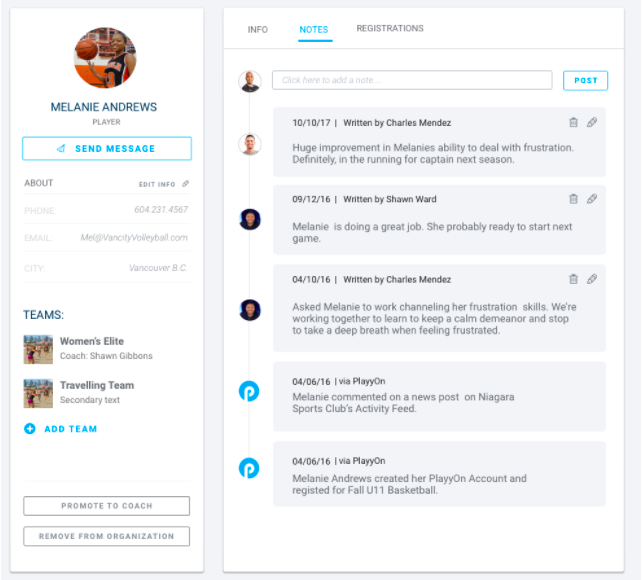
PEOPLE PROFILES
Each person in your organization will have both a public profile (with the option to make it private) and a management portal of their own. They will be able to connect with other Player and Parents in your organization, add their personal bio, and view upcoming games and practices.
Features
1. Allow Players & Parents to connect with other Players and Parents
2. Highlight Player bio's, awards, certifications
3. Add showcase photos, articles and videos
4. Bookmark and Follow teams
5. Sync team schedules to personal calendar
6. Stores contact info for easy re-registration