How To: Add Jersey Numbers and Positions to Players
This guide will show you how to add jersey/shirt numbers and specific positions to players once they are already on a roster.
Chloe Hill-Huse
Last Update 4 yıl önce
STEP 1: Once you are in the correct team. Click ‘Manage’ on the top right of the screen (red arrow)
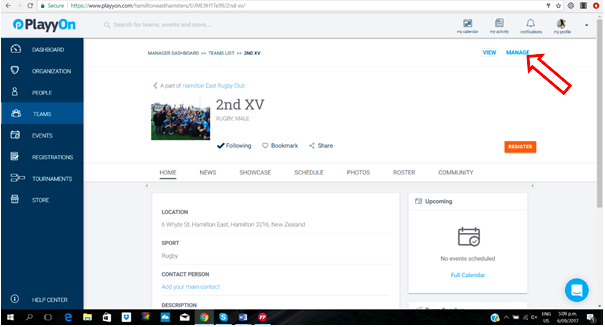
STEP 2: Click on ‘Manage Roster’ (red arrow)
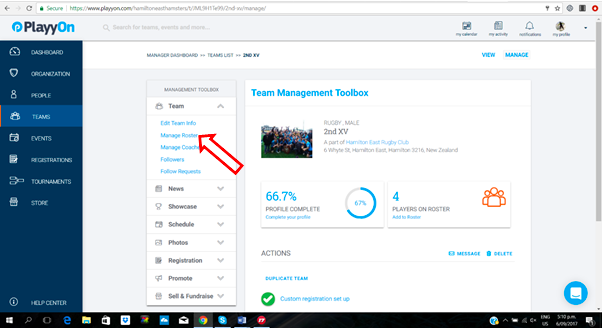
STEP 3: Find the player you wish to edit and click on the ‘manage gear’ next to his name. This will take you to that specific player’s information page.
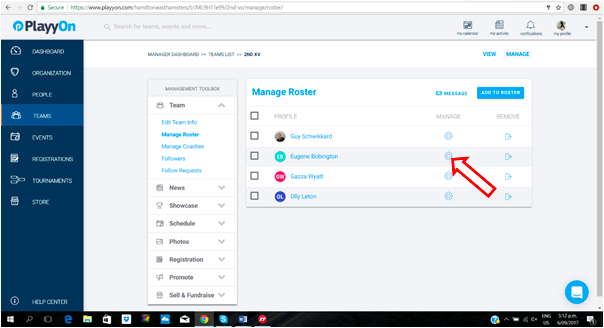
STEP 4: Click on the next ‘manage gear’ icon next to what team the player belongs too (red arrow). A pop up will appear.
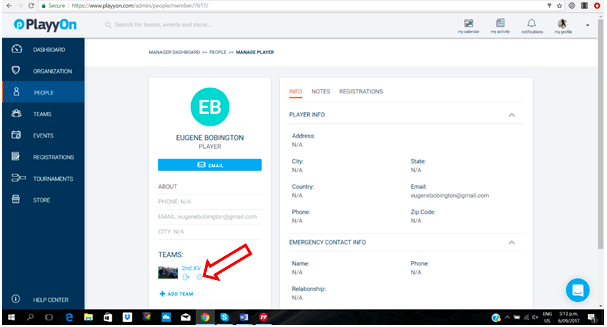
STEP 5: Fill in the jersey number and/or position that you want. Once you are happy, click the blue ‘Save’ button (red arrow).
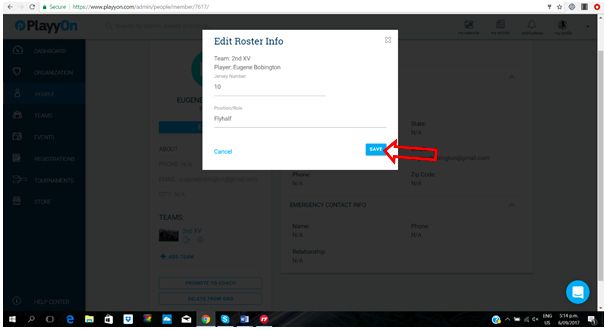
Well done! You have now successfully changed the player’s information. Feel free to complete this step with any other team members. You are now ready to go! If you have any specific questions or queries, please do not hesitate to contact the PlayyOn Team by clicking on the chat bubble on the bottom left of your screen. We will be more than happy to help you out. Good luck!

