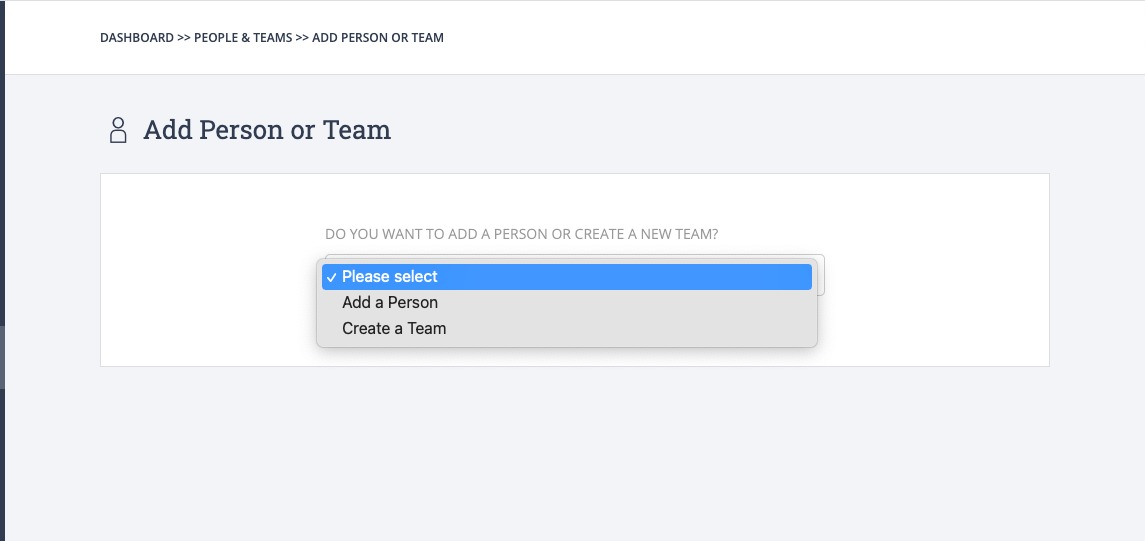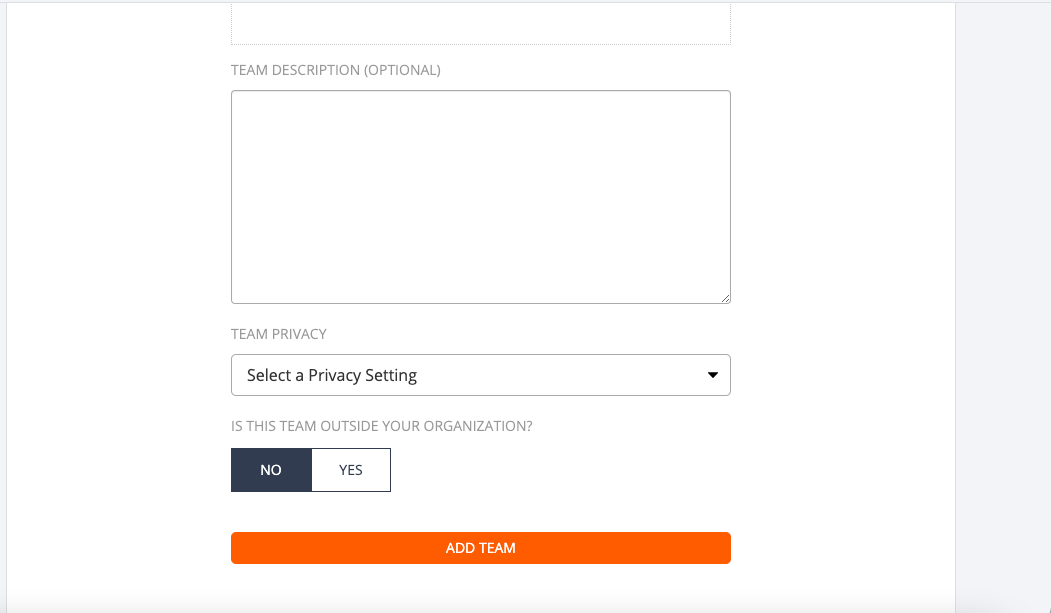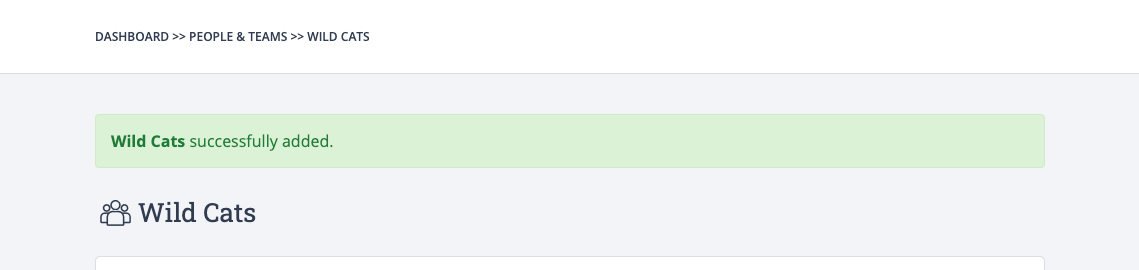How To: Create a New Team/Class/Group
This is a how to guide on how to create a team/class/group within your organization.
Chloe Hill-Huse
Last Update há 4 anos
STEP 1: Once you are signed in, on your manager’s dashboard, click the people & teams button on the left-hand panel. This will direct you to a page which shows all created teams within your organization.
STEP 2: To add your new team, click on the orange ‘add new’ button. This will launch the create team page.
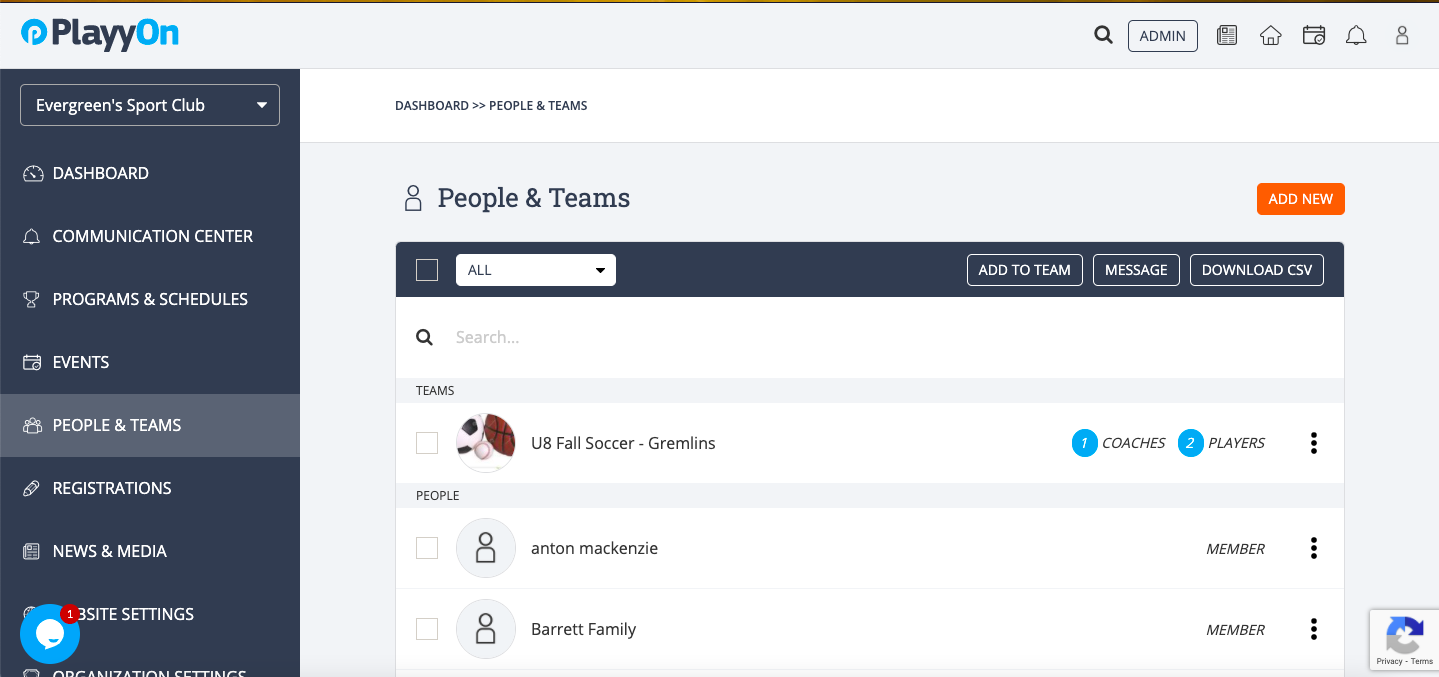
STEP 3: Fill out the required information for the team you wish to create. Make sure all sections that have a star next to them are completed. The others are optional. Once you are happy, click the blue ‘Create team’ button.