How To Find and Follow Your Favorites
Learn how to find and follow your favorite teams, leagues, tournaments and events.
Chloe Hill-Huse
Last Update 4 years ago
Participants, fans and family can easily follow their favorite teams, leagues, tournaments and events.
Everyone can view schedules and news. Showing support and celebrating alongside each other.
Below is a step by step guide to finding and following your favorites.
Once you have signed in, locate the search bar and begin typing in the name of the organization, club, school, team, etc.... that you want to find.
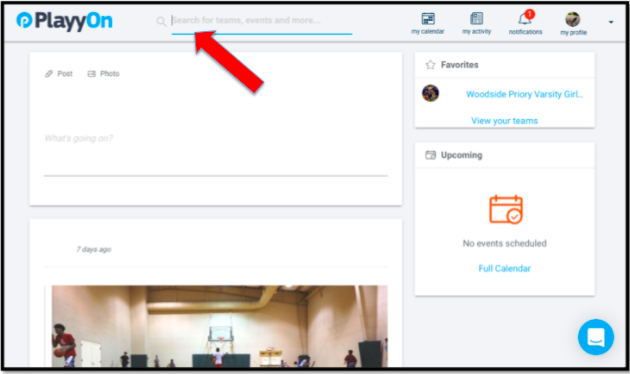
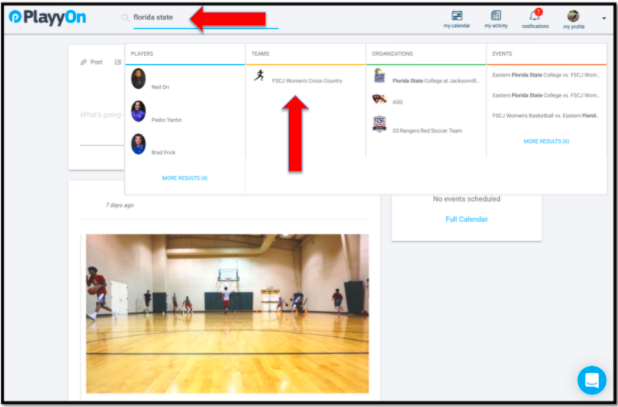
It will present you with options. Click on the one you want to find.
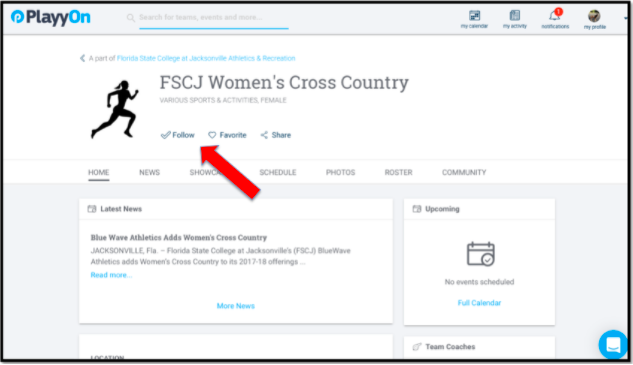
Locate the buttons that say "Follow" and "Favorite". Click on these
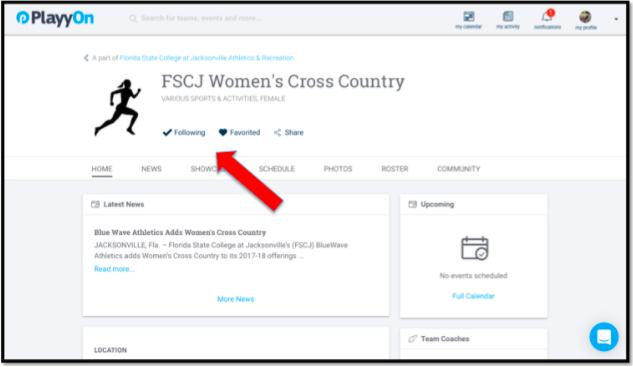
They will now say "Following" or "Favorited".
You can do this for the organizing school, club and/or league.
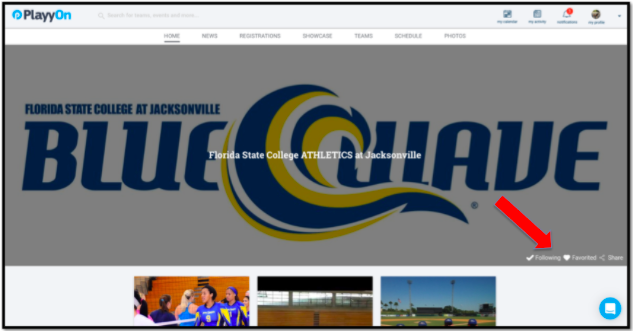
When you go back to "my activity" (click button at top, or the PlayyOn logo on the side), you will now get a listing of your 'Favorites". Providing you with quick and easy access to their home page with news and schedules.
You will also get all of their news and updates in your activity page feed.
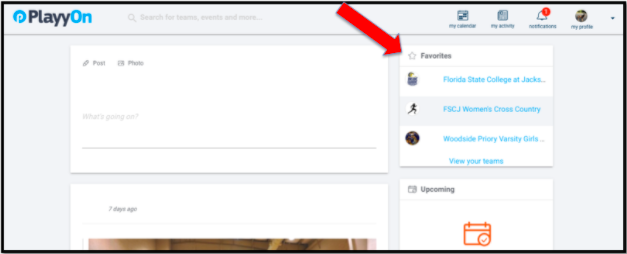
If you want to make changes to your Favorites or the ones you are Following, click "my Profile" and click on the button "MANAGE". In the toolbox on the left hand side, you will be able to go to your Favorites and You Following.
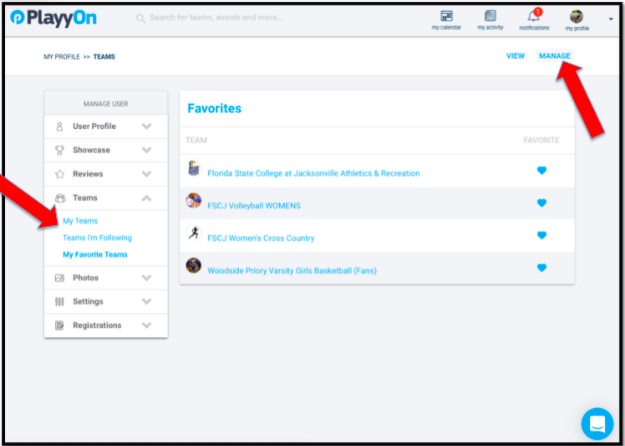
Hope this helps you and makes your sport life better. If you have any feedback and or questions, we would love to hear from you. We are here to serve you.

