Get Mobile With PlayyOn
Step by step instructions on how to get access to PlayyOn on your mobile device.
Chloe Hill-Huse
Last Update hace 4 años
1. Click on your web browser (Safari, Chrome, or whatever you prefer).
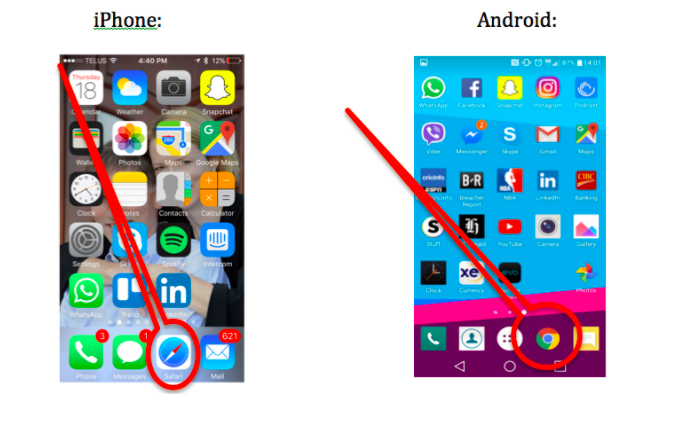
2. Go to the website: www.PlayyOn.com
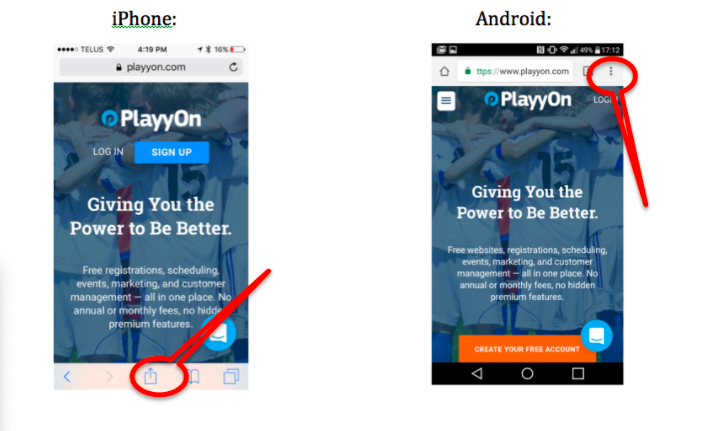
3. Click on an icon (at the bottom for iPhone and at the top for Android) that looks like this:

It will pop up a screen:
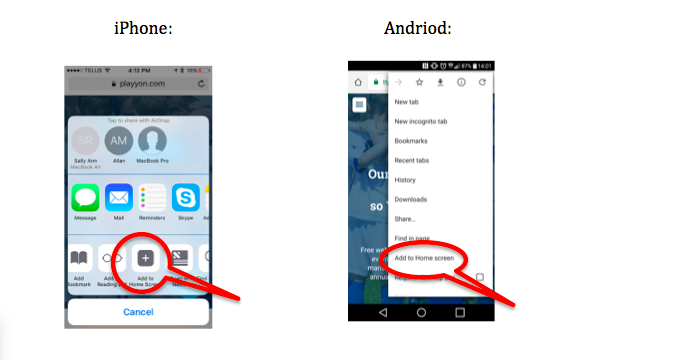
5. Click on the button that says ‘Add’.
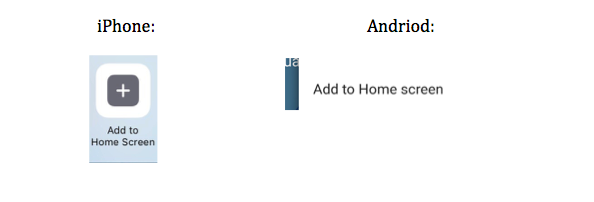
A new icon of the PlayyOn icon will show up on your home screen:
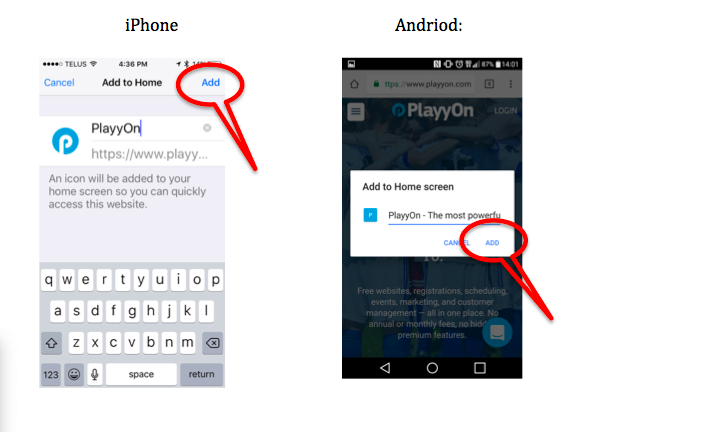
DONE!
You are good to go with mobile access to PlayyOn – Your Sport life central!
Click the PlayyOn icon.Once you have signed in once, it will remember you!
Questions or comments, let us know:
Call: 1800 993-7964
Email: [email protected]

