Setup your PlayyOn Account to accept Payments Online
Jim Parent
Last Update há 3 anos
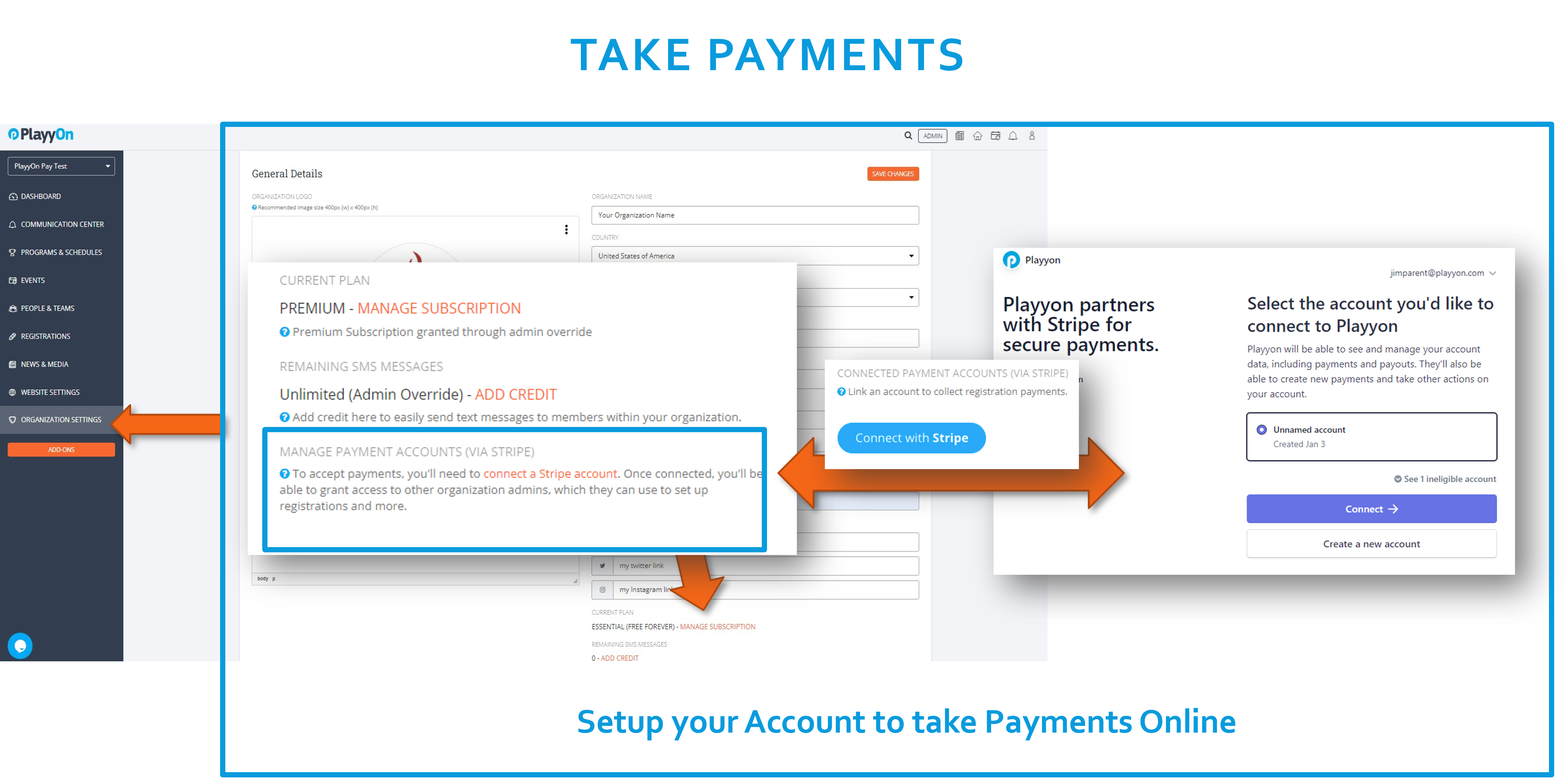
Quick and Easy! In minutes you will be able to accept payments online, collect money faster and easer. No more chasing checks or cash from your participants!
- Go to "Organization Settings"
- Click "connect a Stripe account"
- In your profile click [Connect with Stripe]
- Follow Stripe's easy steps to setup your account.
