How To: Link a Second Parent to a Child
For parents who want to follow along with a child's activities and receive communications.
Michael
Last Update hace 4 años
This will involve asking the first parent for "permission".
1. Go to YOUR Personal profile on the top right.
2. Select "My Children"
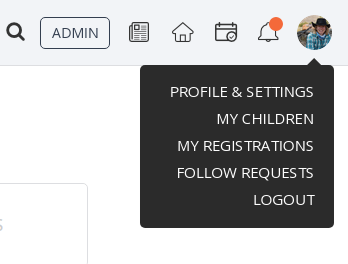
3. Select the ADD CHILD
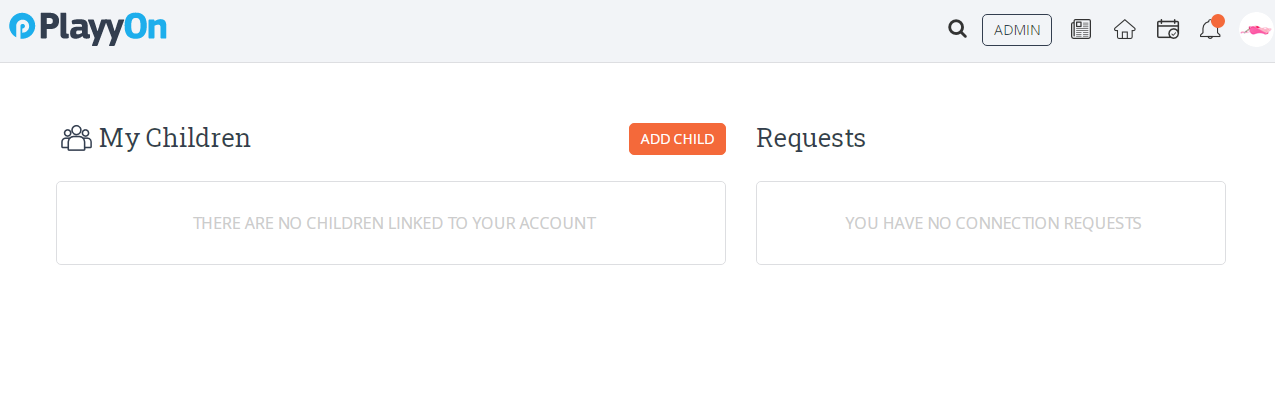
4. Look for the blue dot with a ? inside. Click where it say: "Click here to link your account to a child that already exists within PlayyOn".
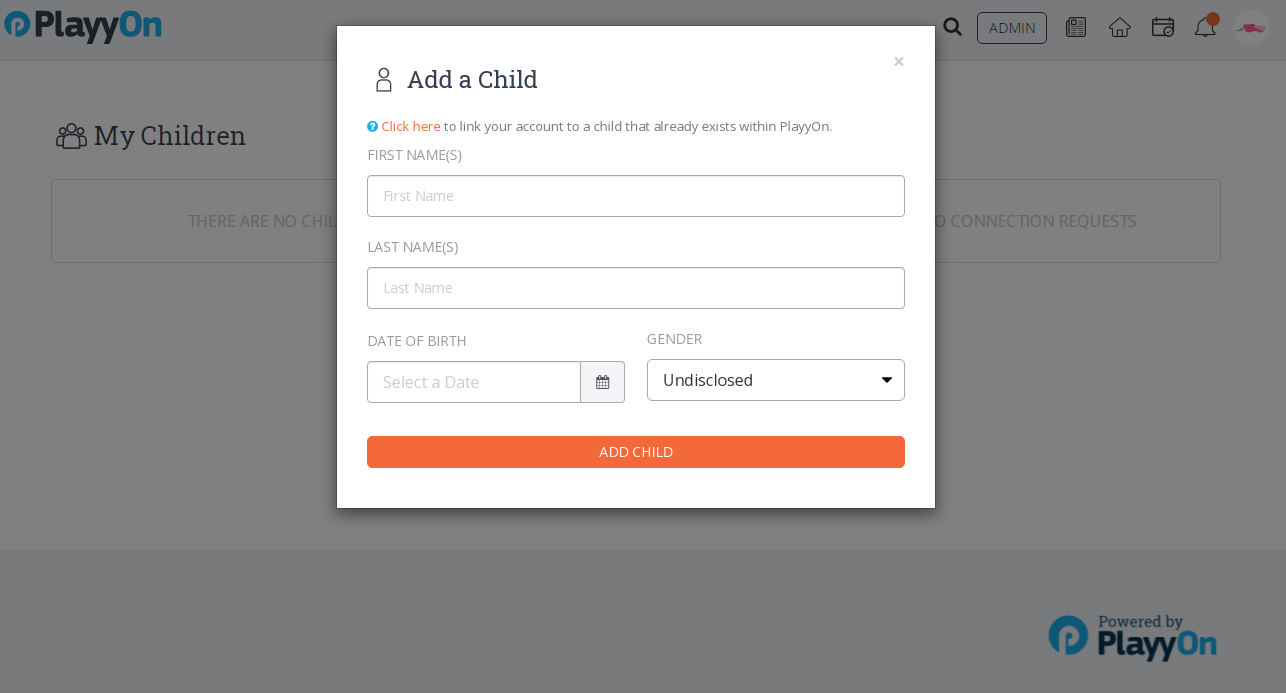
5. Put in the email address of the current parent/guardian of the child to send them a request to connect their account to that child's.
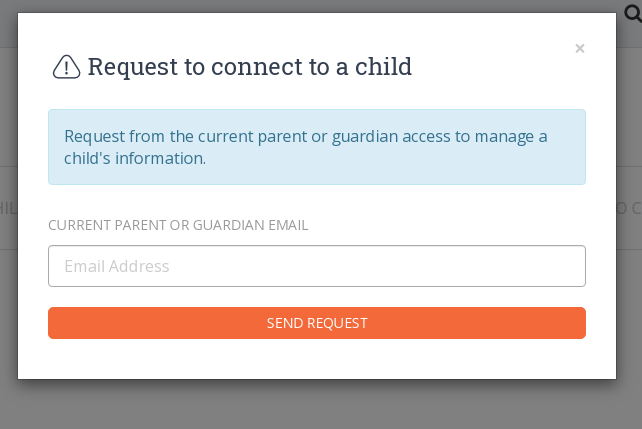
Check in with that parent to make sure they get the request and reply. Then you should be good to go.

