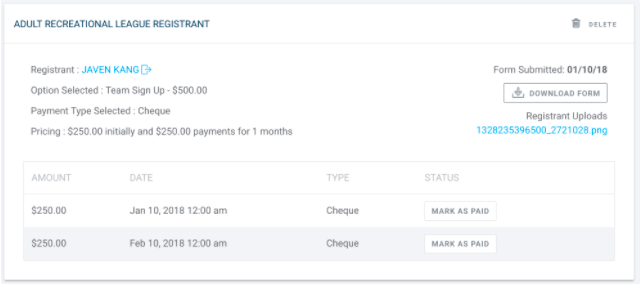How do I collect Documents From my Players and/or Parents
Rosie R
Last Update 3 years ago
Often you will need to collect a document from your Players and/or Parents. Whether it be birth certificates, signed photo release, or membership cards, you can easily collect these within a registration.
ADDING A DOCUMENT UPLOAD TO A NEW REGISTRATION
STEP 1: Go to a program (or event) and edit the registration.
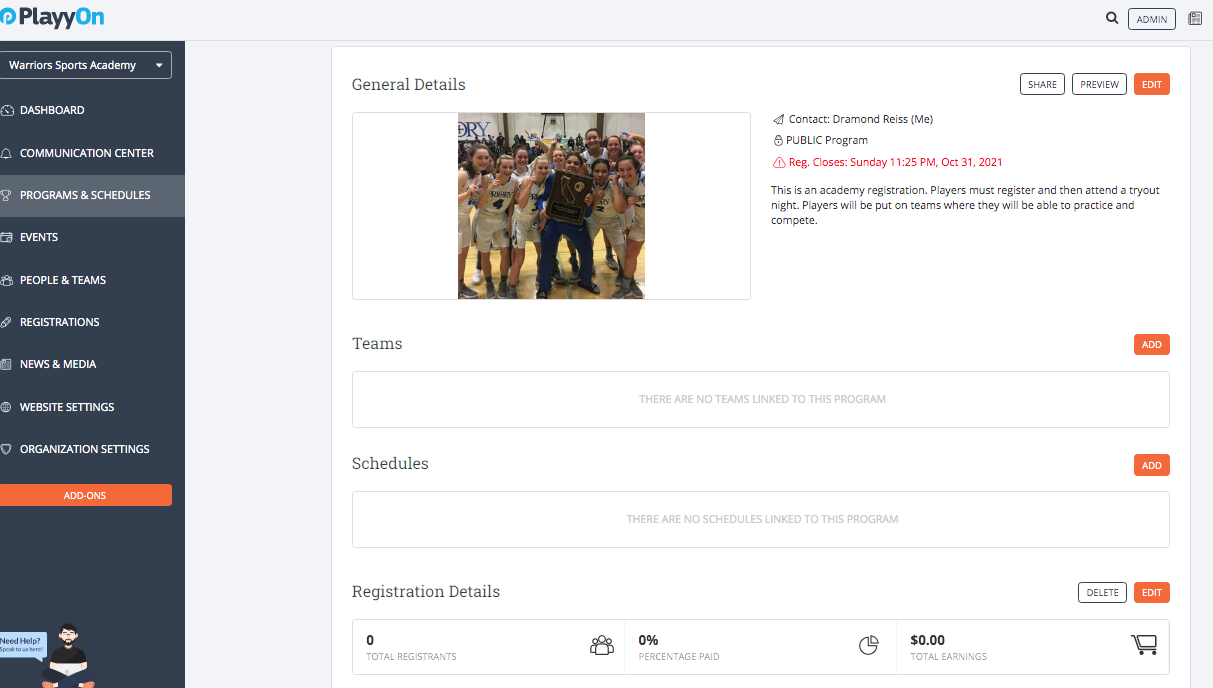
STEP 2: Fill in all your registration info as needed. There will be a button to "Add A Document" . If you have a PDF of a document people need to print out and fill out, here is where you would add it.
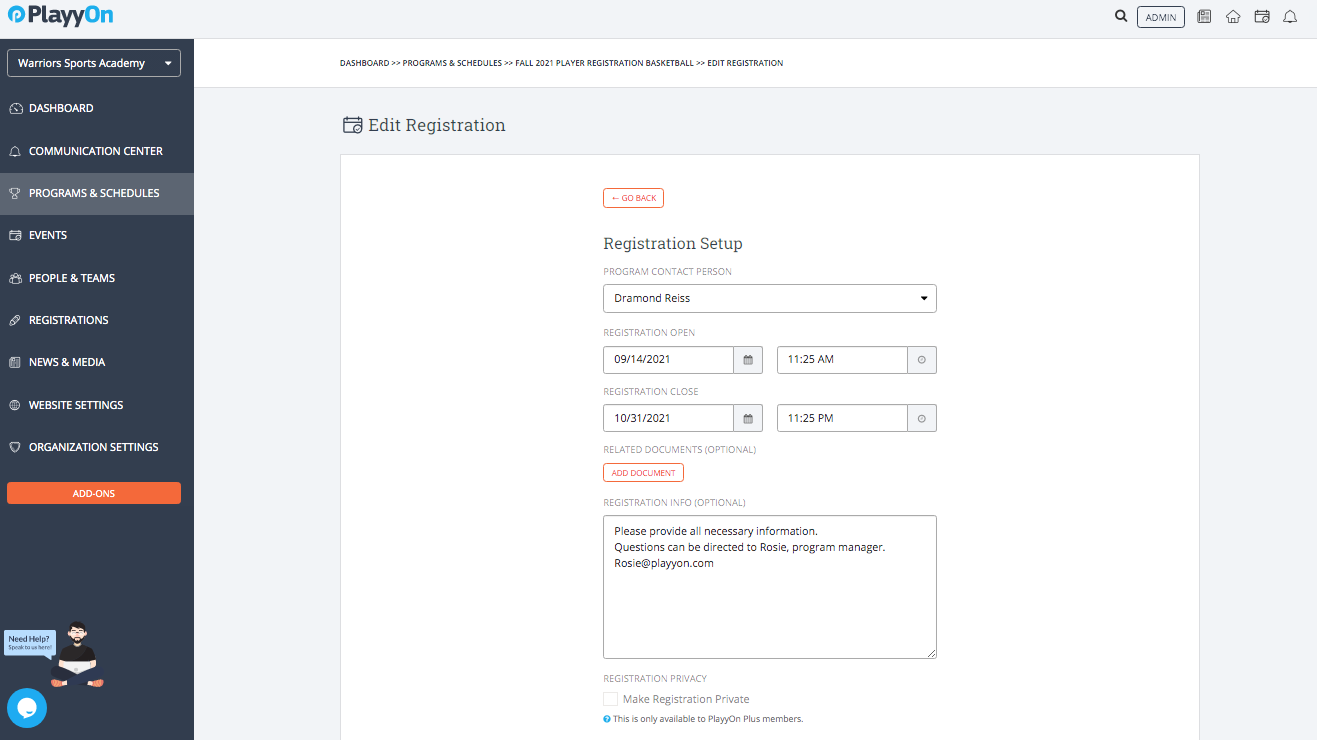
Continue through the registration Form Builder to where it says "Add Form Fields".
Here you can select "Upload" and add a description.
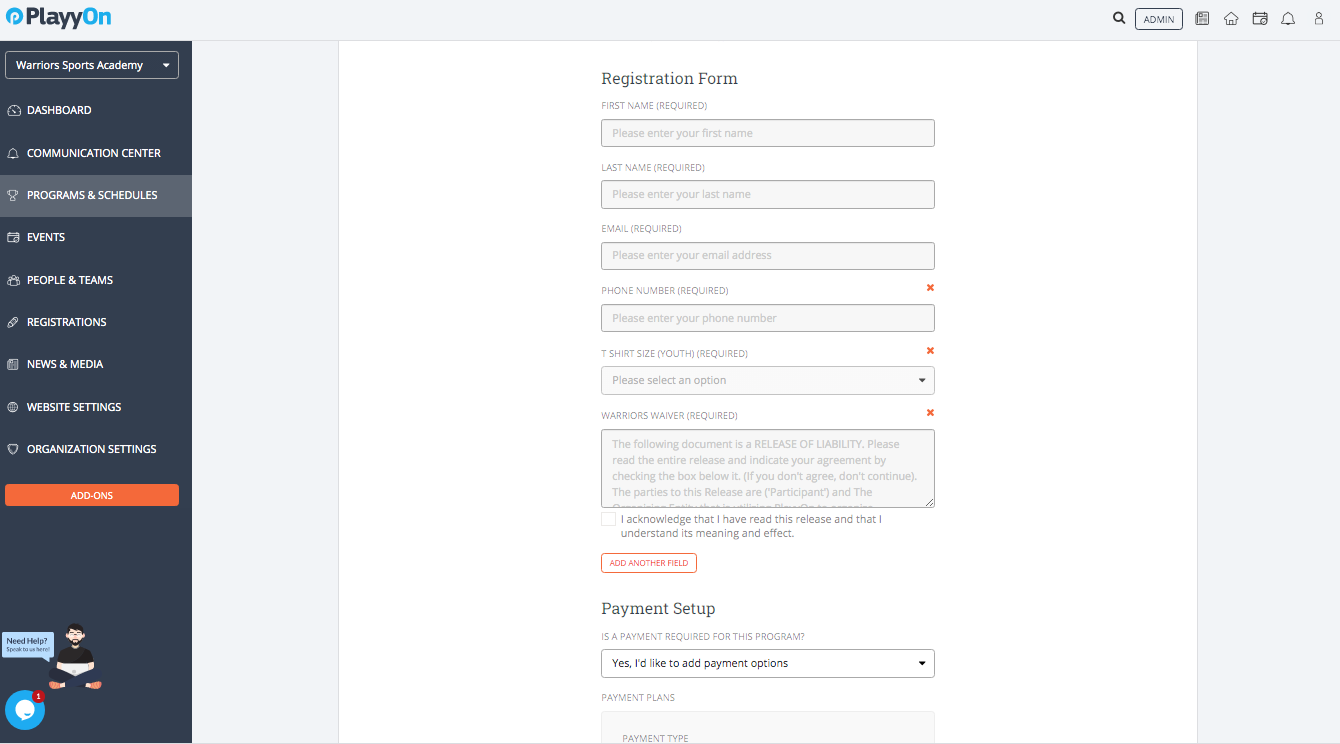
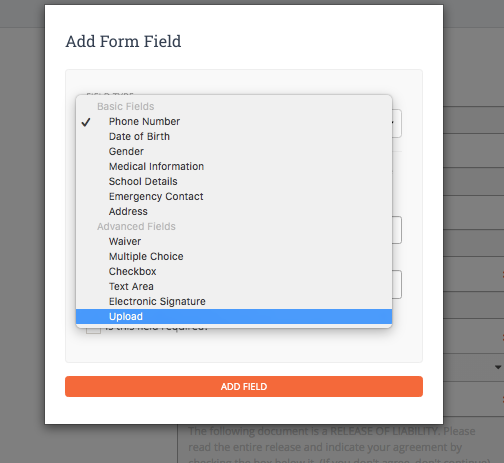
STEP 3: Add a label such as "Birth Certificate" and a description such as "please upload your birth certificate as is a mandatory requirement by AAU " You can also choose to make this a mandatory field. Continue creating your registration.
Now when your players and/or parent come to register, they will be able to upload a document.
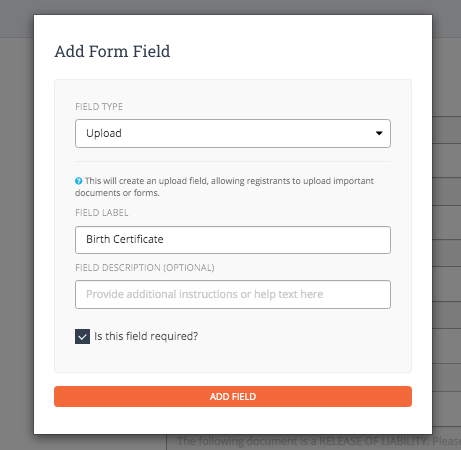
WHERE TO FIND UPLOADED DOCUMENTS
Once your players register, you will be able to view these documents under that person's Registrations.
You'll see the upload on the right hand side of this page.