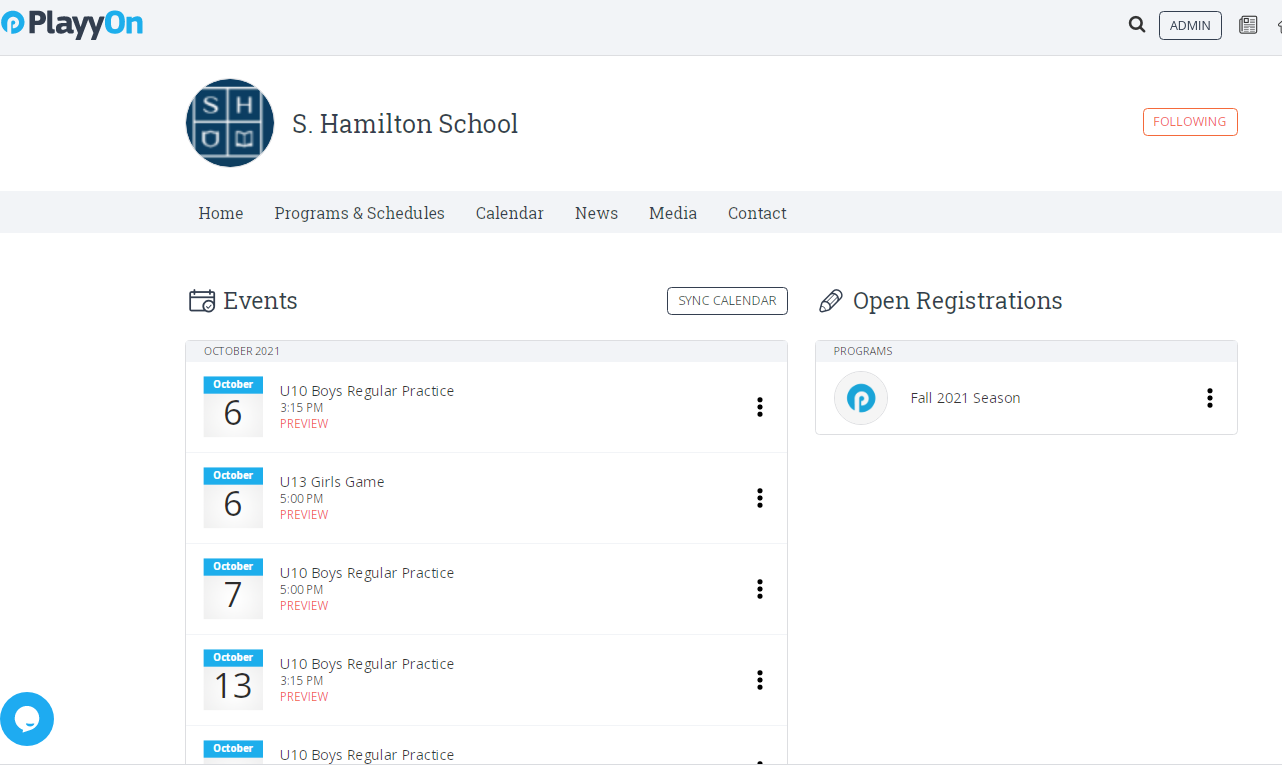GAMES as one-off EVENTs
Creating games that are NOT part of a series of games.
Rosie R
Last Update 4 年前
We recommend setting up games as part of a program and a dedicated schedule of connected games so that you can see all the games grouped together with results.
(Here is link for those instructions: https://playyon.tawk.help/article/creating-games-as-part-of-a-program-and-schedule)
HOWEVER, you can still create one-off games which will show up as 'events'. This is usually a special case game which is outside the 'season'.
Here is how to set up games as an event.
STEP 1: Click on EVENTS in the left hand navigation.
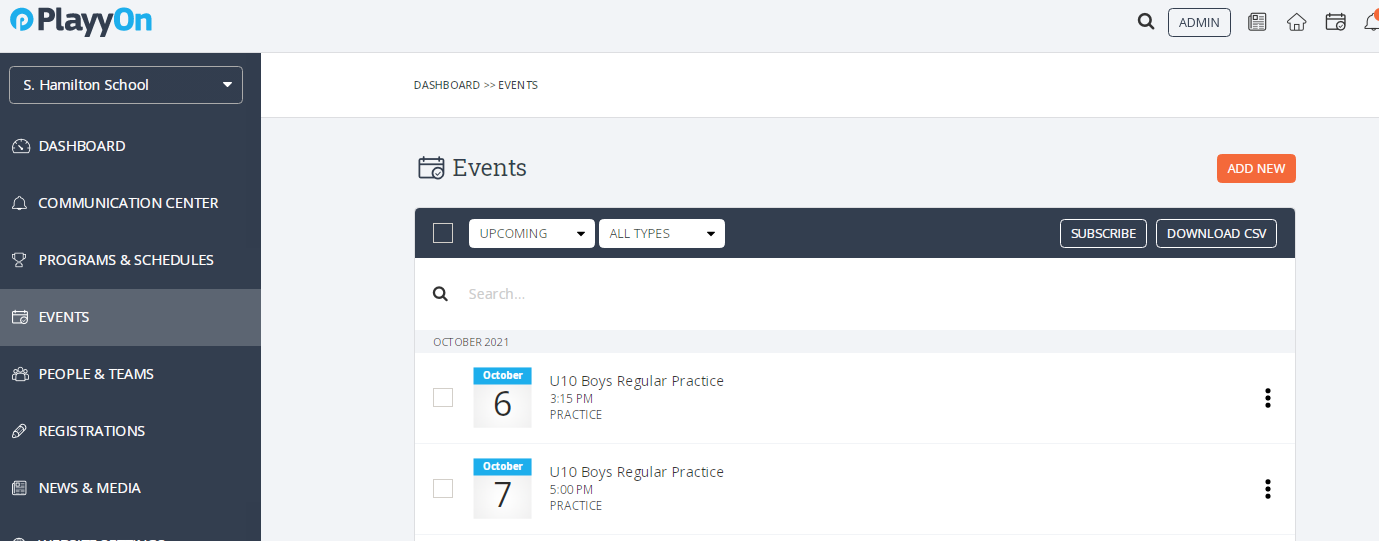
STEP 2: Select "ADD NEW" and fill out Details.
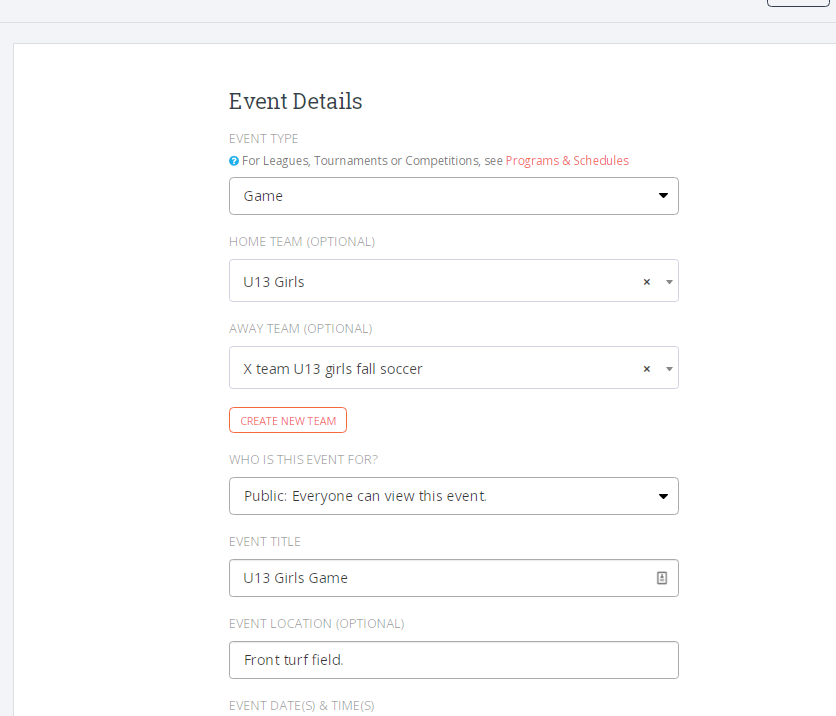
NOTE: IF this is an external team that is not in your 'team' database, you can create a new team. Make sure you select "YES" to the question 'Is this team outside your organization?'.
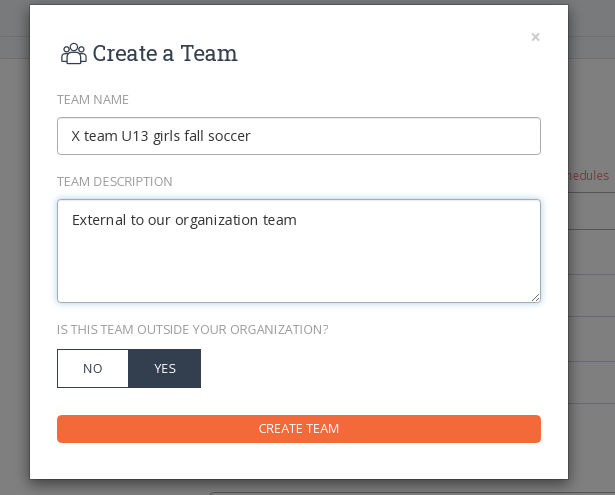
You don't need to add event image or description.... but you can.
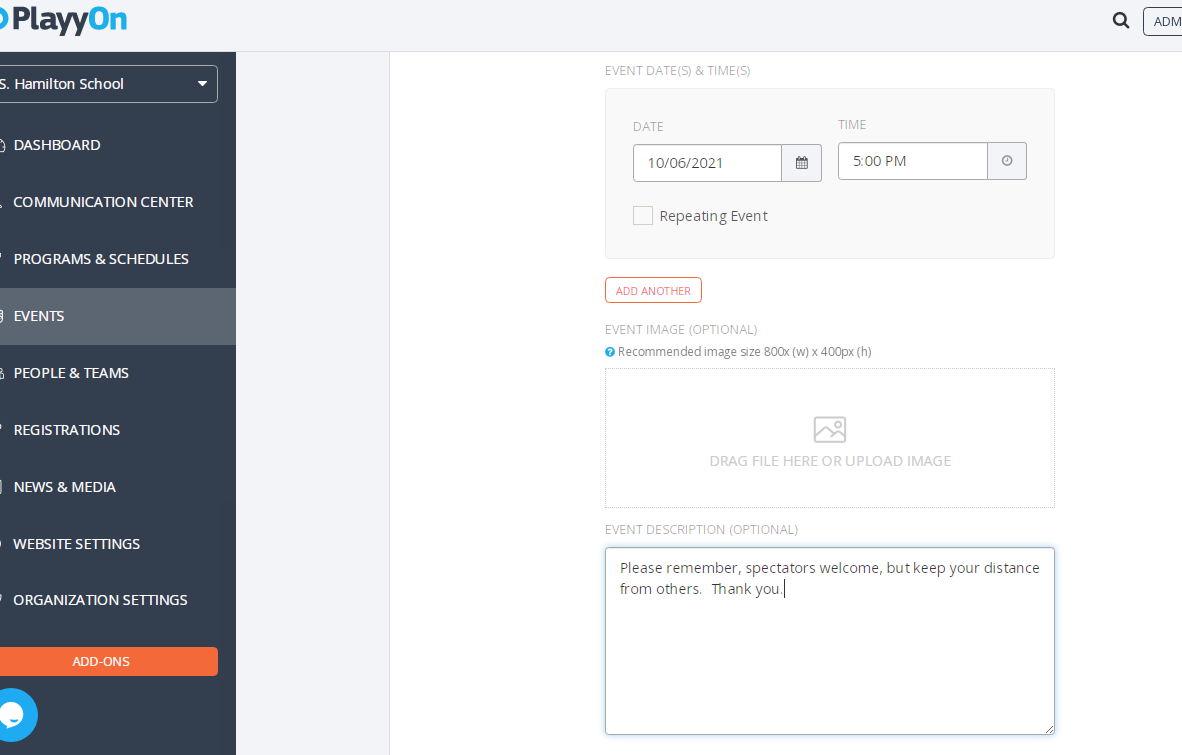
Don't forget to click "SAVE CHANGES" to save your information.
Now you are ready and you can see the game as part of upcoming events on the team page as well as on the Calendar of the Whole organization.